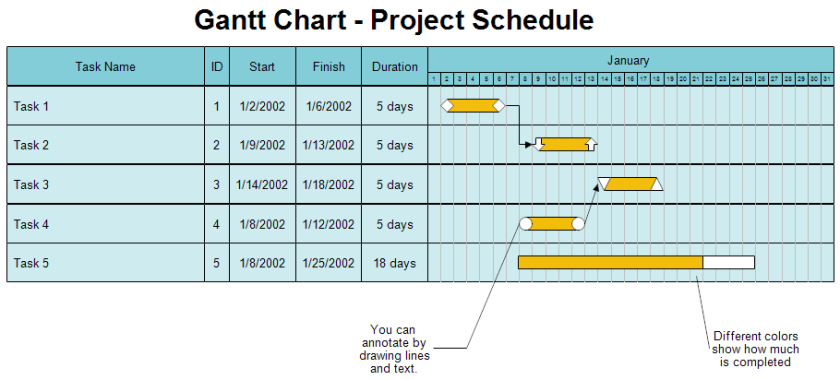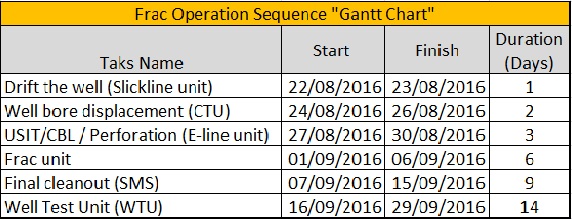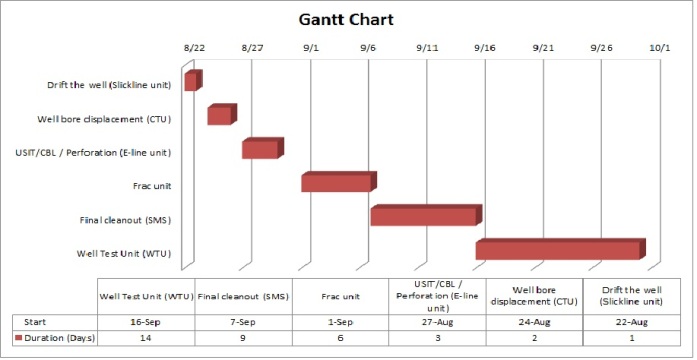- Problem Definition.
PMI program was initiated to develop project management competency on selected individuals from various industries in Oman. The program kicked off with a 5 days intensive face to face session. This resulted in forming OOCEP_PMI 2016 team consisting of 10 members with different backgrounds and experience levels in their associated industries. The main objective of this program is to build High performing team, acquire real and influential tools for creating the desired change in the work place which at end will lead to increase the overall productivity and save the cost significantly. Initially, it is very essential to put some effort to test and assess your team’s behavior and leadership style that the team is situated at and that will create a good understanding the way to improve the overall team works. This blog post explains the outcome of this task.
- Methodology:
Very essential to get a clear understanding on the team’s behavioral development situation, Dr. Bruce Tuchman Model typically known as the “Developmental Sequence in Small Groups” was used as a basis for this study. Therefore his survey was conducted between the team members to gather the views on where it stands as opposed to Tuchman’s model. Following is a further explanation on the analysis.
- Feasible Alternative.
Tuckman’s model (team work theory) explains that as the team develops maturity and ability, relationships establish, and the leader changes leadership style. Beginning with a directing style, moving through coaching, then participating, finishing delegating and almost detached.
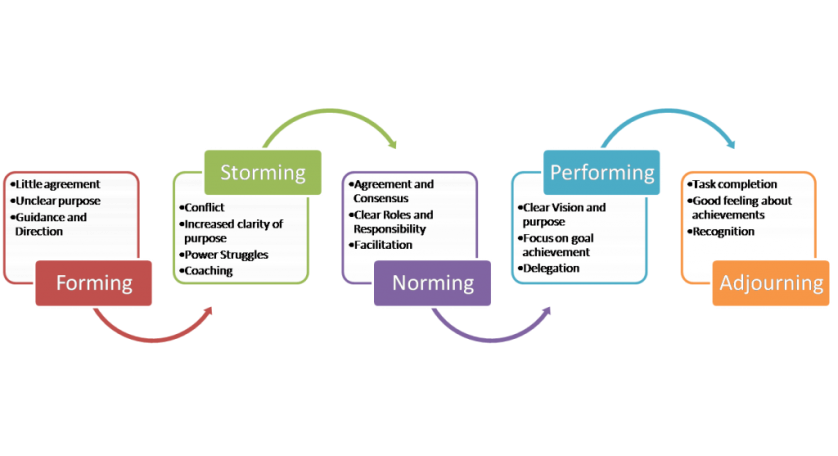
Tuckman Stages of group development
- Development of the Outcome for Alternative
As illustrated in the above diagram. There are various stages that the team goes through in terms of the level of collaboration and hence the required leadership style. Below is a brief description of each stage:
- Forming stage: The forming stage represents a time where the group is just starting to come together and is characterized with anxiety and uncertainty.
- Storming stage. The storming stage is where conflict and competition are at its greatest
- Norming stage. The norming stage is the time where the group becomes a cohesive unit
- Performing stage. The performing stage is marked by high productivity
In order to illustrate the OOCE 2016 team’s current position on this model a survey of 32 questions between the active members of the team was conducted. A collection of 23 responses from the team illustrated the various interpretations of the team members and the current team development stage.
- Selection of Criteria.
Delphi technique with P85 was used to analyze the outcomes of the survey critically. This method was used to provide an approximate 85% chance of illustrating the stage that the teams fall in. The following table illustrates the results
| Average | 25 | 21 | 29 | 32 |
| Maximum | 28 | 26 | 32 | 37 |
| Minimum | 22 | 17 | 25 | 28 |
| Mean | 25.0 | 21.0 | 28.8 | 32.2 |
| Standard deviation | 6 | 9 | 7 | 9 |
| Sigma | 1.00 | 1.50 | 1.17 | 1.50 |
| Standard variance | 1.00 | 2.25 | 1.36 | 2.25 |
| P85 | 31 | 30 | 36 | 42 |
| * Find the z-score z =( value − mean ) / standard deviation |
||||
- Analysis and Comparation of the Alternative.
Clearly the above results is give a good indication that OOCEP_PMI 2016 team is most likely stay strongly in in the Performing Stage.
- Selection of the Preferred Alternative.
Getting this result will tell the team that they are in the stage that they are work collaboratively, care about their success as a group, their identity is become very clear and they are interdependent.
- Performance Monitoring and the Post Evaluation of Result.
In order to ensure that that individual member is performing in line with the established plan. Periodic meetings will be essential in order to assess the individual and overall team performance. Both Leaders and members must work together closely to achieve the projects objectives.
- References:
- The Delphi Technique: Making Sense Of Consensus , Chia-Chien Hsu, The Ohio State University & Brian A. Sandford, Oklahoma State University, Retrieved August 21, 2016, from http://pareonline.net/pdf/v12n10.pdf
- Tuckman’s Team Development Model, Retrieved August 21, 2016 from https://salvos.org.au/scribe/sites/2020/files/Resources/Transitions/HANDOUT_-_Tuckmans_Team_Development_Model.pdf
- Chapter 6: The Normal Distribution Dr. Janet Winter, jmw11@psu.edu, Retrieved August 21, 2016, from
http://bk.psu.edu/clt/Stat200/Chapter6_Printable.pdf